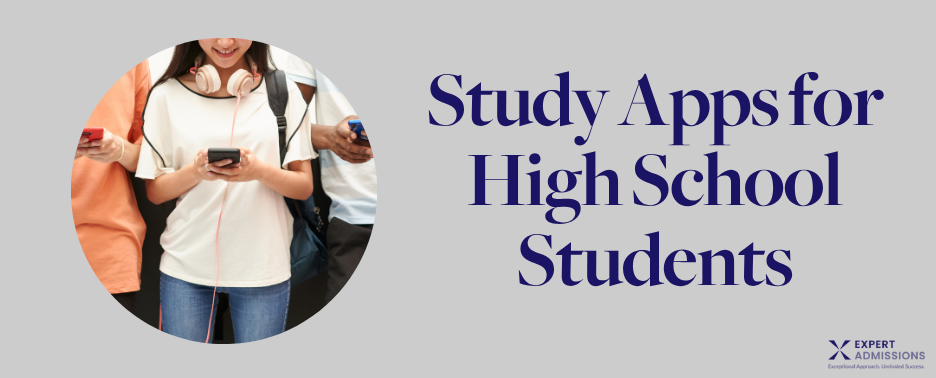
Whether you’ve just started your freshman year or are getting ready to gather your application components for college, you might find that you frequently take breaks to check your phone for a second. While it’s true that your social media feeds probably seem way more interesting than studying for your Spanish quiz, would you find your test quiz prep more fun if you used your phone for studying? If you’re the type of person who might focus better with the help of your screen—or are in search of some apps that will enhance your cram sessions—you might benefit from our recommendations on study apps for high school students.
Study apps come in various forms covering different topics. While you might prefer taking notes with pencil and paper, you could need an online grammar checker or flashcard app. You might be on the hunt for an app that helps make long reading assignments easier, or one that quizzes you on your French vocabulary. No matter your needs, there is probably an app out there to help you with schoolwork. So, without further ado, let’s dive into our list of a few apps worth checking out.
Grammarly (Free)
If writing isn’t your strongest suit, Grammarly is a standout to help polish your work. This app, available for both your computer and your phone, analyzes any piece of text, from essays to emails, and flags for any errors. The free version covers grammar, punctuation, and spelling – the basics of any strongly written work.
From Google Docs to Microsoft Word, from Twitter to Gmail, Grammarly is compatible with most social media and software, and its tools check everything from word overuse to phrase structure. Plus, if you get the hang of it now, you’ll realize that it can help after you’ve graduated high school as well. So next time you’re worried about whether your sentence is using “lie” vs. “lay” correctly, you should consider installing Grammarly.
Khan Academy (Free)
You’ve probably heard of the YouTube channel, but did you know they have an app too? Similar to the channel, the Khan Academy app for iOS and Android provides free online course videos covering various subjects, including math, physics, chemistry, history, grammar, economics, literature, and more. The app also offers video lessons tailored specifically to suit the syllabus of your AP courses as well as help you learn material for the SAT and SAT subject tests. This highly organized app can help you easily navigate between topic libraries and take practice tests. Another really cool feature that this app provides is the option to download the videos so you can watch them offline at any time!
Duolingo (Free)
Duolingo is very popular, and for a reason. This free, easy-to-use app comes with bright colors and user-friendly graphics that can help you brush up your skills in over 30 languages! Yes, the images are fun, but don’t let all the popping features distract you from the fact that Duolingo helps you learn Spanish, French, Japanese, Chinese or other languages for school, college applications, or as a hobby. Upon first download, the app determines your skill level and offers you listening, writing, speaking, and translating exercises based on your abilities. Earning points can serve as an incentive to work hard, but watch out because it feels very much like a game – you might get addicted!
Noisli ($1.99)
If you’re in search of apps that can help boost your productivity – or even calm your nerves – Noisli helps block out unwanted noises and gets you in the zone to concentrate on studies. Simple to use and compatible with both your computer and smartphone, you can play around with different noise settings to make your environment fill up with sounds of steady rainfall, blowing wind, coffee shop chatter, and even birds chirping in a forest. If you don’t want any sound that could be distracting, Noisli also has a white noise feature. It might take you a bit of time to figure out what works for you. You can also play different sounds at the same time if that better suits your productivity. So, if you’re looking for a stress relieving environment, or you concentrate better with sounds of a coffee machine, go ahead and check it out.
Keynote (Free)
You might be familiar with Keynote already, since it’s an effective option for making presentations for school. Many students find Apple’s presentation app more touch-friendly and easily accessible than competitor apps such as Google Slides and Powerpoint, especially when working from a phone or tablet. Keynote enables you to choose from preset themes and layout to create slides and share with your friends, and you can easily connect your device to your school’s screen and present directly from Keynote. You can transfer between your computer and your phone without losing any key functionality. And if it’s a collaborative presentation, you can work with your friends easily as you can invite up to 20 users to work on a file over iCloud!
myHomework Student Planner (Free) and Notion (free)
Let’s face it, when you’re juggling a number of classes, extracurriculars, and college applications, it can be hard to keep track. Organization is an absolutely key habit for high school students and myHomework and Notion are apps that helps you get there. No matter what device you use, myHomework Student Planner is available on all platforms. You can enter individual homework assignments for your classes and track assignment deadlines both by course and by their due date. You’re also able to prioritize tasks, mark items as complete, get reminders, and view upcoming assignments. Meanwhile Notion has different templates for to-do lists, spreadsheets, documents and more that allow for organization, collaboration, project management, note-taking, and task-tracking.
FlashTabs (free) / Quizlet (Free)
Flashtabs and Quizlet are both specialized flashcard apps. If you’re tired of making flashcards by hand – or you want to save paper – consider one of these tools. Flashtabs is a Google Chrome extension which fills up your screen every time you open a new tab, quizzing you on Chemistry or SAT vocabulary words, whatever you might need help studying. So if you decide to take a break and try to open a separate tab, you’ll be faced with a flashcard!
Quizlet can be downloaded on your phone or used on your laptop. If you need to memorize dates for a history quiz, Quizlet should be your go-to. You can create your own custom flash card sets and even participate in live competitions. You can add diagrams and photos in case you want to study for a science test. Flashcard apps can make the monotonous work of memorization much more engaging.
GoodNotes ($7.99)
If you concentrate better when reading from a screen, GoodNotes is an efficient note-taking app which keeps all your notes well-organized and in place. You can choose what kind of paper you want such as blank, dotted or square, pick writing tools such as pen, ballpoint pen, brush pen, pencil, highlighter, and add photos, sticky notes, and GIFs to each of your pages. GoodNotes provides user-friendly search and syncing options so that you can easily navigate across different topics. The cloud lets you access notes taken on one of your devices across your other devices as well.
As you can see, there’s no shortage of options when it comes to taking advantage of your smartphone to enhance your studying techniques. Whether you’re looking for a way to improve your organization or a way to study for an upcoming quiz that won’t put you to sleep, there’s an app for you out there.
Leave a Reply